How to set up Audio & Pre-cueing settings in djay
This guide explains how to configure your audio settings and pre-cueing in djay. You’ll learn how mixer mode works, how to select your main output, how to enable pre-cueing, and how to configure audio both with and without a DJ controller to ensure clear, reliable sound during your mix.
Most modern DJ controllers are supported as plug and play in djay and no configuration is required. If your hardware is not supported or you want to customize your configuration, then this article contains all the info you need.
Setting up Audio and Pre-cueing
- macOS
- iOS
- Windows
- Android
Getting your audio configured correctly ensures you hear exactly what you need — both in your headphones and through your speakers.
Whether you’re mixing without hardware or using a DJ controller, correct audio configuration helps everything run smoothly and sound the way it should.
There are three main settings to configure:
- Mixer mode
- Main output
- Pre-cueing
You’ll find these in djay’s Settings > Devices tab.
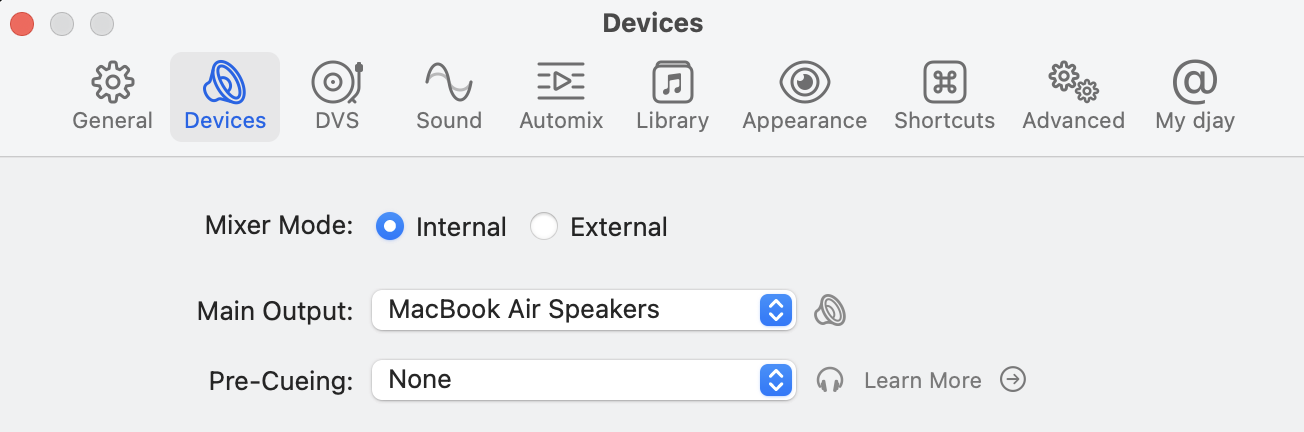
Pre-cueing is a djay Pro feature and is not available in the free version.
Mixer mode
Internal mode
djay mixes all audio internally, providing a single stereo output.
This mode is recommended when mixing directly on your Mac or when using most MIDI controllers.
External mode
djay sends audio to separate channels, allowing mixing with an external hardware mixer or multi-channel audio interface.
Mixer mode is determined by your hardware, so the goal is to match what the device expects, rather than your personal preference.
If mixer mode is changed manually in djay:
- audio may come out of the wrong outputs
- one deck may play only on the left or right channel
- pre-cueing may stop working
- the hardware may not respond as expected
If this happens, don’t worry — use Reset to Defaults in djay’s audio settings. This restores the correct routing for your specific controller or mixer.
Main output
The main output determines where you hear your master audio signal—for example:
- your Mac’s internal speakers
- wired headphones
- a USB audio interface
- the output of a DJ controller
If you experience issues with your audio routing, try Reset to Defaults in djay’s Audio settings. This restores the default configuration for connected hardware and fixes most common issues.
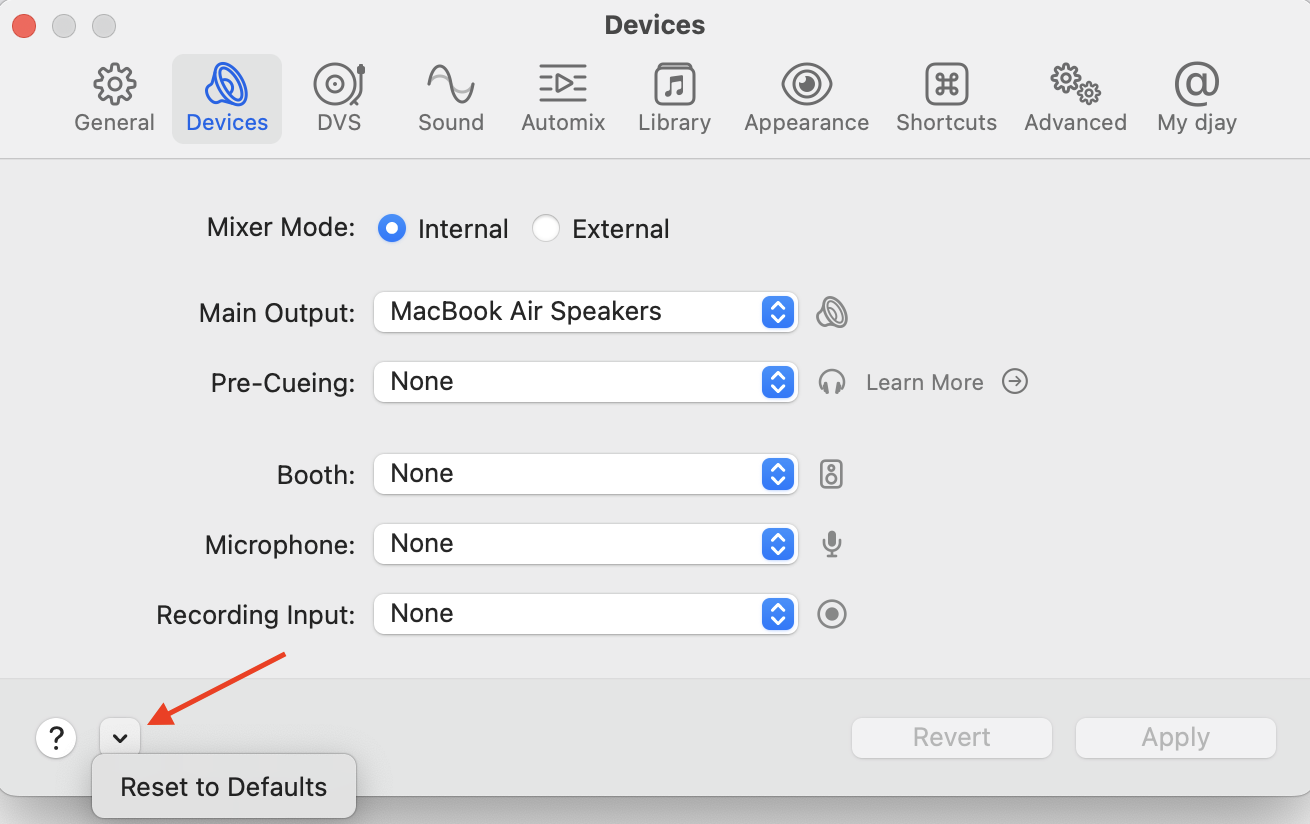
Pre-cueing
Pre-cueing lets you listen to the next track privately in your headphones while the audience hears the main output. This helps you beatmatch, adjust EQ, and prepare your transition before bringing in the next song.
There are three ways to pre-cue:
- Use Split Output with a stereo/mono DJ split cable
- Use a DJ controller or external audio interface with dedicated cue outputs
- Use your computer’s headphone output for pre-cueing while sending the master output to your Mac’s internal speakers
Using Split Output
If you do not have a DJ controller or external sound card and your setup only has one stereo output (such as your MacBook’s headphone jack), you can still pre-cue using Split Output.
When Split Output is enabled in Settings > Devices > Pre-cueing:
- The Master output (what the audience hears) is sent to one side of the stereo channel
- The Cue output (your headphone preview) is sent to the other side
To make this work, use a stereo/mono DJ split cable, which separates the left and right channels into two mono outputs—one for speakers and one for headphones.
For more information, visit the pre-cueing page.
Setting up audio with a supported DJ controller
When you connect a supported (plug-and-play) DJ controller:
- djay will automatically configure your audio settings
- No manual audio setup is required
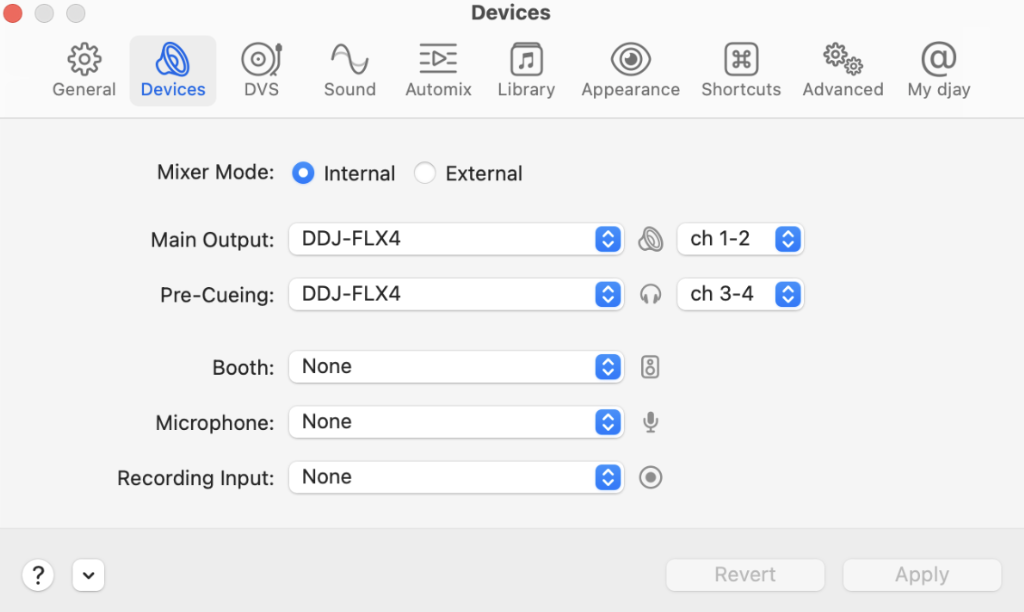
You can find a full list of supported devices on the
Algoriddim DJ Gear page.
If you’re mixing with a controller:
- Connect your controller and switch it on.
- Follow any on-screen instructions in djay.
- djay will automatically detect the controller and route audio correctly.
- You can now control djay using your hardware.
If your controller is not officially supported, you can still use it by creating a custom MIDI mapping. See the MIDI Mapping Article for more details.
Setting up audio without a controller
If you’re mixing directly on your Mac:
- Open Settings > Devices.
- Set Mixer Mode to Internal.
- Select your Main Output (e.g., Mac speakers or wired headphones).
- Choose whether to use Split Output for pre-cueing.
You will need a stereo/mono DJ split cable for this to work correctly.
Click Apply to save your settings.
If your Main Output is set to your Mac’s internal speakers, you can connect headphones to the audio-out port and use them for pre-cueing.
How to test pre-cueing
Play a track on each deck and move the crossfader to confirm:
- The master output plays through your speakers
- The cue signal plays independently through your headphones
When pre-cueing is available, a headphones icon appears in the toolbar. Click it to adjust your cue settings.
If sound isn’t working as expected, double-check your Devices settings or reselect your output device.
Getting your audio configured correctly ensures you hear exactly what you need — both in your headphones and through your speakers.
Whether you’re mixing without hardware or using a DJ controller, correct audio configuration helps everything run smoothly and sound the way it should.
There are three main settings to configure:
- Mixer mode
- Main output
- Pre-cueing
You’ll find these in djay’s Settings > Audio Devices tab.
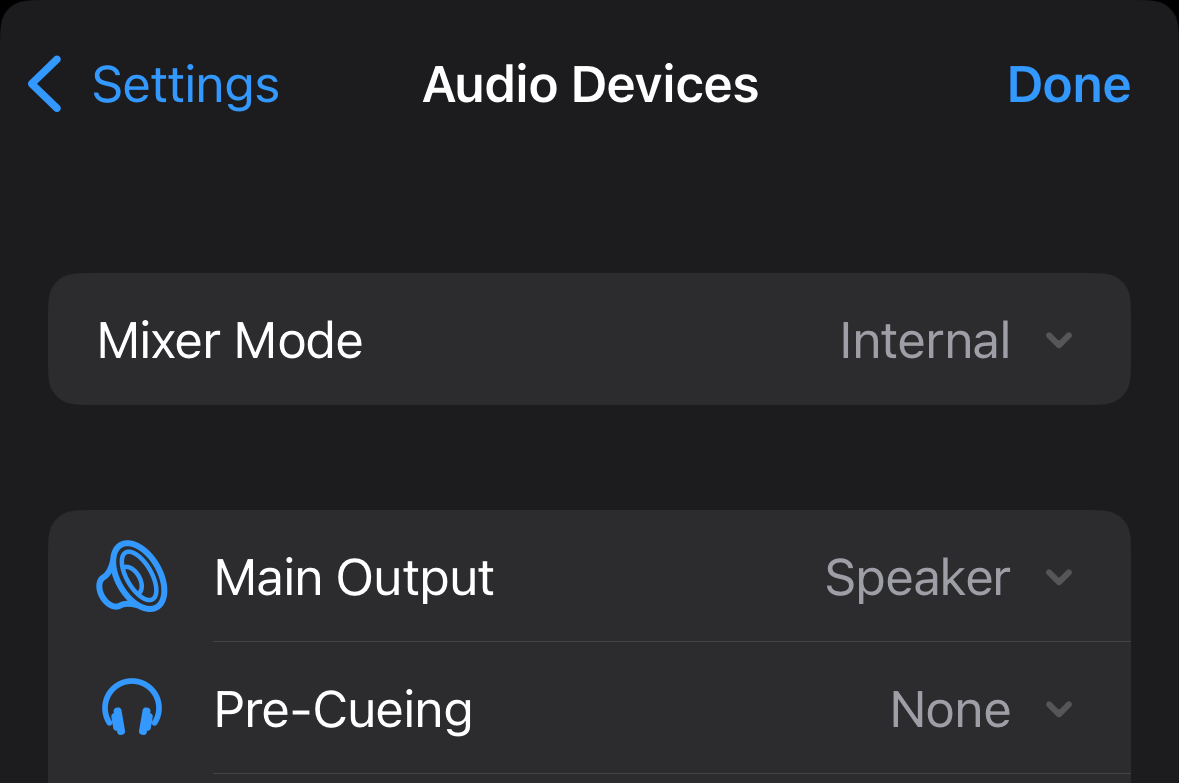
Pre-cueing is a djay Pro feature and is not available in the free version.
Mixer mode
Internal mode
djay mixes all audio internally, providing a single stereo output.
This mode is recommended when mixing directly on your Mac or when using most MIDI controllers.
External mode
djay sends audio to separate channels, allowing mixing with an external hardware mixer or multi-channel audio interface.
Mixer mode is determined by your hardware, so the goal is to match what the device expects, rather than your personal preference.
If mixer mode is changed manually in djay:
- audio may come out of the wrong outputs
- one deck may play only on the left or right channel
- pre-cueing may stop working
- the hardware may not respond as expected
If this happens, don’t worry — use Reset to Defaults in djay’s audio settings. This restores the correct routing for your specific controller or mixer.
Main output
The main output determines where you hear your master audio signal — for example:
- your iPhone/iPad speakers
- wired headphones
- an HDMI-connected device
- a DJ controller with built-in audio
Select the device where you want the audience to hear the music.
If you experience issues with your audio routing, try Reset to Defaults in djay’s Audio settings. This restores the default configuration for connected hardware and fixes most common issues.
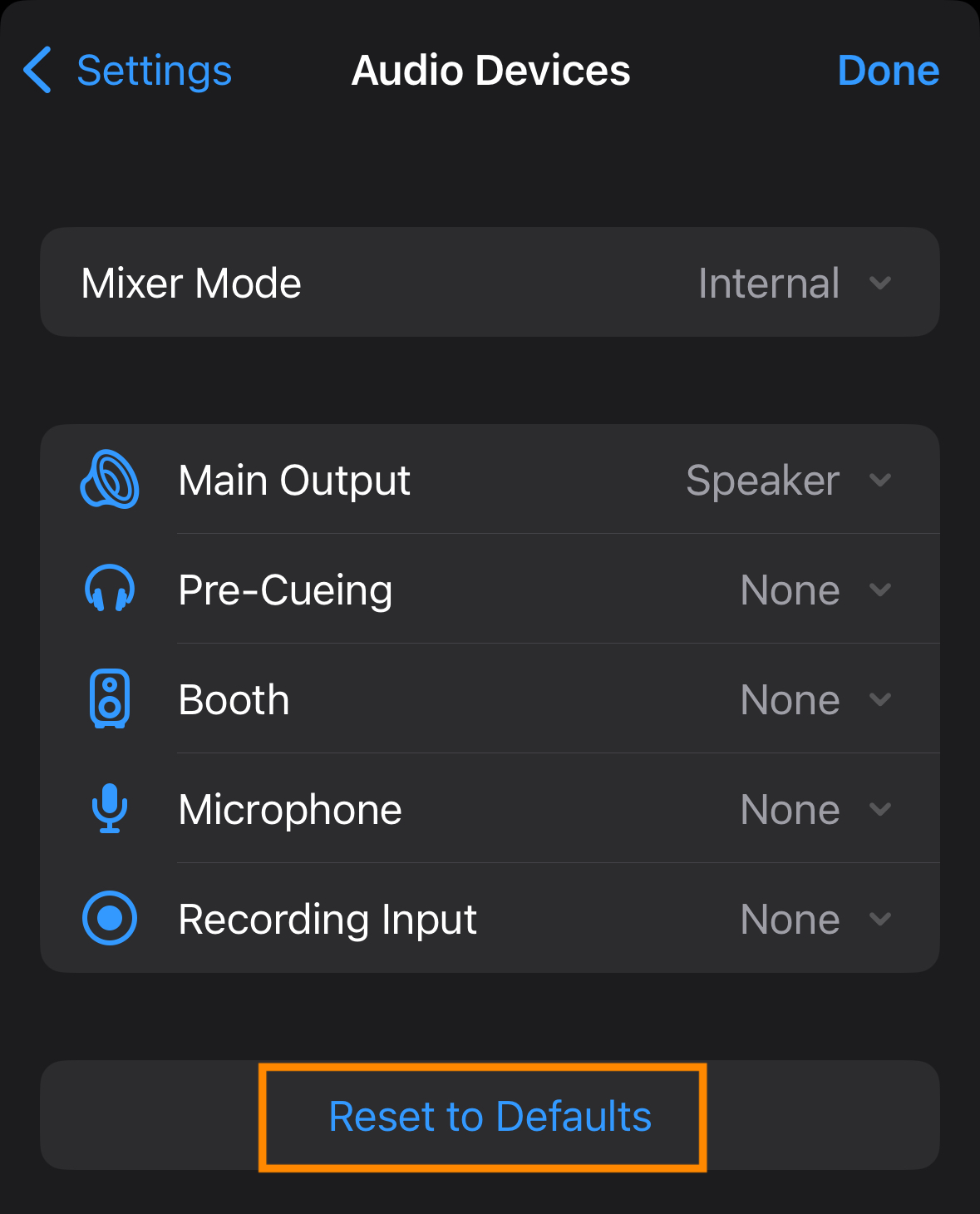
Pre-cueing on iOS
Pre-cueing lets you listen to the next track privately in your headphones while the audience hears the master output.
This helps with beatmatching, EQ adjustments, and preparing transitions.
There are three ways to pre-cue on iOS:
- Use Split Output with a stereo/mono DJ split cable
- Use a DJ controller or supported audio interface
- Use HDMI with the Apple Digital AV Adapter
Using Split Output on iOS
If you don’t have a DJ controller or external sound card, you can still pre-cue directly on your device using Split Output.
When Split Output is enabled in Settings > Devices > Pre-cueing:
- The Master output (what the audience hears) is sent to one side of the stereo channel
- The Cue output (your headphone preview) is sent to the other side
To use this setup, you’ll need a stereo/mono DJ split cable, which separates the left and right channels into two mono outputs — one for speakers and one for headphones.
For more information, visit the pre-cueing page.
Pre-cueing is not supported with AirPlay or Bluetooth.
Using a DJ controller or audio interface
If you connect a supported, plug-and-play DJ controller, djay will automatically configure your audio:
- Pre-cueing is routed correctly
- Main output is handled by the controller
- No manual setup is required
You can find the list of supported controllers on the
Algoriddim DJ Gear page.
If you're mixing with a controller
- Connect your controller via Bluetooth, USB, or an adapter.
- Power it on if needed.
- Follow any on-screen prompts in djay.
- djay automatically detects and configures audio routing.
- You can now control djay using your hardware.
If your controller is not officially supported, you can still use it by creating a custom MIDI mapping. See the MIDI Mapping Article for more details.
Setting up audio without a controller
If you're mixing directly on your iPhone or iPad:
- Open Settings > Audio Devices.
- Set Mixer Mode to Internal.
- Select your Main output (e.g. where you want to hear the sound from. For example, your device speakers or external headphones).
- Choose whether to enable Split Output for pre-cueing.
(Requires a stereo/mono DJ split cable.) - Tap Apply to save your settings.
Using HDMI with the Apple Digital AV Adapter
You can also route your main output through HDMI while using the device’s headphone jack for pre-cueing.
Device setup
- Main Output: Speakers or TV connected via HDMI using the
Apple Digital AV Adapter - Pre-cueing: Headphones connected directly to your device
How to set up HDMI pre-cueing
- Connect your headphones to your iPhone/iPad.
- Connect the HDMI cable:
- One end to your speaker system or display
- The other to the Apple Digital AV Adapter
- Plug the adapter into your device.
- Raise your device’s system volume to maximum.
- Launch djay.
- When prompted, tap Done to confirm the setup.
You can return to this screen anytime under Settings > Audio Device Setup.
How to test pre-cueing
To make sure everything is routed correctly:
- Load a track into Deck 1 and another into Deck 2.
- Move the crossfader from side to side to confirm:
- The master output plays through your speakers
- The cue signal plays independently through your headphones
If something doesn’t sound right, double-check your Audio Devices settings or reselect your output device.
For instructions on using external DJ hardware for cueing, see our other support article.
- Pre-cueing is not supported with AirPlay or Bluetooth.
- For best results, always use wired audio connections.
Getting your audio configured correctly ensures you hear exactly what you need — both in your headphones and through your speakers.
Whether you’re mixing without hardware or using a DJ controller, correct audio configuration helps everything run smoothly and sound the way it should.
There are four main settings to configure:
- Audio buffer size
- Mixer mode
- Main output
- Pre-cueing
You’ll find these options in Settings > Audio Devices.
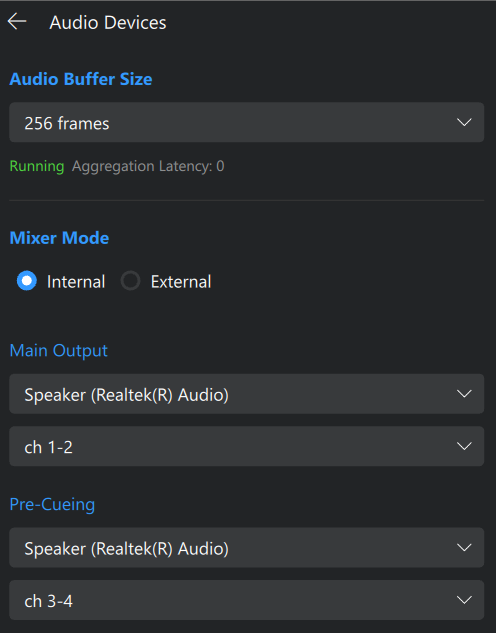
Pre-cueing is a djay Pro feature and is not available in the free version.
Audio Buffer Size
The Audio Buffer Size determines how quickly audio is processed by your system:
- Lower buffer sizes reduce latency and make djay feel more responsive
- Higher buffer sizes increase stability, especially on slower systems
If you hear audio crackling or dropouts, try increasing the buffer size.
Mixer mode
Internal mode
djay mixes all audio internally, providing a single stereo output.
This mode is recommended when mixing directly on your Mac or when using most MIDI controllers.
External mode
djay sends audio to separate channels, allowing mixing with an external hardware mixer or multi-channel audio interface.
Mixer mode is determined by your hardware, so the goal is to match what the device expects, rather than your personal preference.
If mixer mode is changed manually in djay:
- audio may come out of the wrong outputs
- one deck may play only on the left or right channel
- pre-cueing may stop working
- the hardware may not respond as expected
If this happens, don’t worry — use Reset to Defaults in djay’s audio settings. This restores the correct routing for your specific controller or mixer.
Main output
The main output determines where your audience hears the music — for example:
- your PC’s speakers
- wired headphones
- a USB audio interface
- the master output of a DJ controller
Some Windows audio devices provide output options for multiple stereo channel pairs, such as:
- ch 1–2
- ch 3–4
- ch 5–6
- ch 7–8
This depends on your system’s audio driver or connected hardware, but we would typically recommend the following setup:
- Set your Main Output to the first stereo pair (usually ch 1–2).
- Set Pre-Cueing to a different pair (such as ch 3–4) to keep the signals independent.
If you experience issues with your audio routing, try Reset to Defaults in djay’s Audio settings. This restores the default configuration for connected hardware and fixes most common issues.
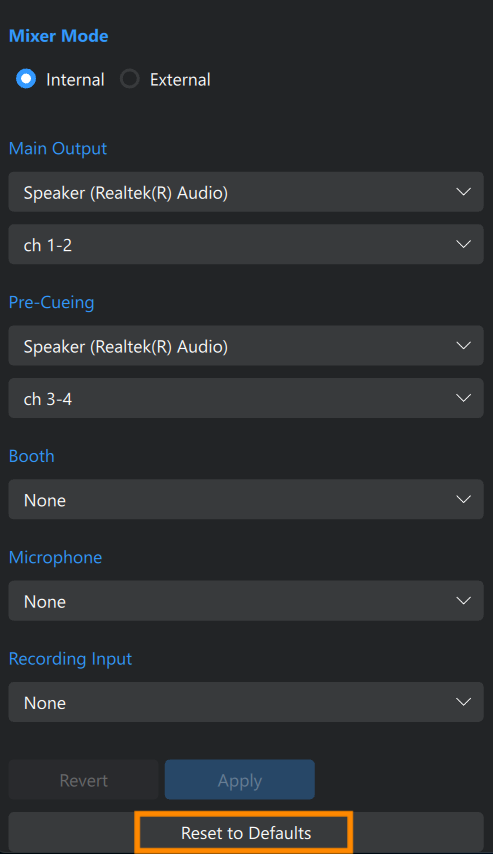
Pre-cueing
Pre-cueing lets you listen to the next track in your headphones (privately) while the audience hears the main output. This helps with beatmatching, adjusting EQ, and preparing your next transition.
There are three ways to pre-cue on Windows:
- Use Split Output with a stereo/mono DJ split cable
- Use a DJ controller or external audio interface with dedicated cue outputs
- Use your computer’s headphone output for pre-cueing while the master output plays from the internal speakers
Split Output on Windows
If your audio device only provides one stereo output, you can enable Split Output.
This sends:
- Master output → one side of the stereo channel
- Cue output → the other side
To make this work, use a stereo/mono DJ split cable, which separates the left and right channels into two mono outputs—one for speakers and one for headphones.
For more information, visit the pre-cueing page.
Setting up audio with a supported DJ controller
When you connect a supported (plug-and-play) DJ controller, djay will automatically configure your audio:
- The controller’s master output handles the main mix
- The controller’s headphone output handles pre-cueing
- No manual configuration is required
You can find a full list of supported devices on the
Algoriddim DJ Gear page.
If you're mixing with a controller
- Connect your controller via USB and power it on.
- Follow any prompts shown in djay.
- djay will automatically detect and configure its audio routing.
- You can now control djay using your hardware.
If your controller is not officially supported, you can still use it by creating a custom MIDI mapping. See the MIDI Mapping Article for more details.
Setting up audio without a controller
If you’re mixing directly on your Windows PC:
- Open Settings > Audio Devices.
- Set Mixer Mode to Internal.
- Select your Main Output (for example, your PC speakers or wired headphones).
- Choose whether to enable Split Output for pre-cueing.
You’ll need a stereo/mono DJ split cable for this to work properly.
Click Apply to save your settings.
If your Main Output is set to your PC’s internal speakers, you can plug headphones into the computer’s audio-out (3.5 mm) port and use them for pre-cueing.
How to test pre-cueing
- Load a track onto Deck 1 and another onto Deck 2.
- Move the crossfader left and right:
- The master output should play through your speakers
- The cue signal should play independently in your headphones
If something doesn’t sound right, double-check the Audio Devices settings or reselect your output device.
- Pre-cueing is not supported with Bluetooth audio devices.
- For best performance, always use wired audio connections.
- Available output channels depend on your audio drivers and connected hardware.
Getting your audio configured correctly ensures you hear exactly what you need — both in your headphones and through your speakers.
Whether you’re mixing without hardware or using a DJ controller, correct audio configuration helps everything run smoothly and sound the way it should.
Android offers a simplified audio setup compared to other platforms.
While there are fewer settings to configure, you can still achieve reliable pre-cueing—either by using Split Output or by connecting a supported DJ controller or audio interface.
Understanding audio on Android
Unlike other platforms, Android handles most audio configuration automatically.
You won’t see mixer mode options, device selectors, or routing menus.
In Settings, you’ll find:
- Main Volume
- Split Output (for pre-cueing)
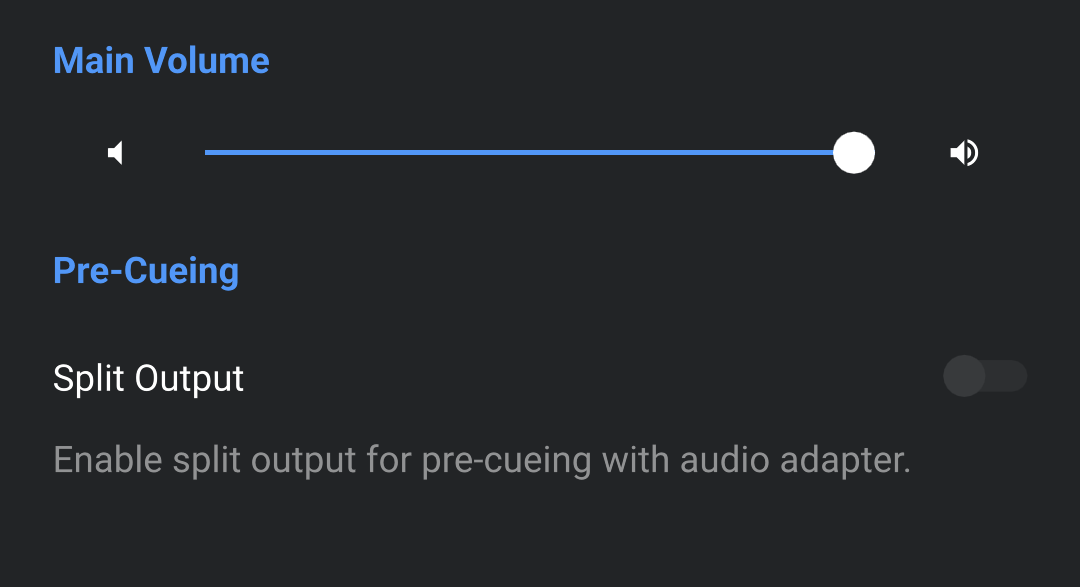
All other audio routing is determined by your device hardware or by any connected DJ controller or audio interface.
Pre-cueing on Android
Pre-cueing lets you listen to the next track privately in your headphones while the audience hears the master output. This helps with beatmatching, preparing transitions, and keeping your mix flowing smoothly.
There are two ways to pre-cue on Android:
- Use Split Output with a stereo/mono DJ split cable
- Use a DJ controller or supported audio interface
Both methods allow you to preview the next track independently in your headphones.
Pre-cueing is a djay Pro feature and is not available in the free version.
1. Using Split Output on Android
Split Output lets you pre-cue directly from your device even if you don’t have an external sound card or controller.
When you enable Split Output in djay:
- The Master output is sent to the left channel
- The Cue output is sent to the right channel
- djay creates binaural mono on both sides, so you hear audio in both ears of your headphones and through both speakers connected to the master channel
To make this work, use a stereo/mono DJ split cable, which separates the left and right channels into two mono outputs—one for speakers and one for headphones.
Adapter setup
If your device has a 3.5 mm Aux port:
- Plug the splitter cable directly into your device.
If your device only has USB-C:
- Use a USB-C to Aux adapter, then connect your DJ splitter cable.
- Note: Some Android devices require a digital USB-C dongle, others require an analog one.
A reliable option for split output is the Traktor DJ Cable.
If you need to charge your device while DJing, consider a USB-C hub that supports simultaneous charging and audio output.
Pre-cueing is not supported with Bluetooth audio devices.
2. Using a DJ controller or audio interface
When you connect a supported DJ controller, djay automatically configures the audio:
- Pre-cueing is routed to the controller’s headphone output
- Main output is routed to the controller’s master output
- No manual setup is needed
You can find a list of supported controllers on the Algoriddim DJ Gear page.
If you're mixing with a controller
- Connect your controller using USB, Bluetooth, or a USB-C adapter.
- Turn it on if required.
- Follow any prompts shown in djay.
- djay will automatically detect and configure audio routing.
- You can now mix using your hardware controls.
If your controller is not officially supported, you can still use it by creating a custom MIDI mapping.
See the MIDI Mapping section for more details.
- Pre-cueing is not supported with Bluetooth audio devices.
- Always use wired audio connections for stable pre-cueing.
- Available audio settings may vary between Android manufacturers and device models.




